WYSIWYG Internet-Draft Nroff Editor
Latest version 2.08 - Released May 23, 2011 - Free Download
Public domain application - Free of charge
This application is in the public domain and it is free of charge for any purpose.This application is provided without any warranty or liability for direct or indirect damage caused by its use.
Important Note: Recent update for Mac El Capitan (2015-10-11)
Users reported problems when running the Mac App in the recent OS release El Capitan. The clean Java .jar version provided for windows also failed.
I have therefore provided as a temporary fix a clean java .jar version that runs on Java 8 and ElCapitan.
This fixed version is available here: NroffEditJar208Fixed.zip
Features:
Including on-line integration with the IETF Tools diff check. Check your draft agains the latest published draft in the IETF repository on the push of a single button.
Generate permanent diff links for distribution and comments.
including automated RFC reference generation and automated version control.
Now also provides font style and size configuration
Internet-Drafts are working documents of the Internet Engineering Task Force standards processes to create RFC documents.
Nroff Edit is a Java based WYSIWYG editor for writing and editing Internet-Drafts using the common Nroff format. The Nroff based Internet-Draft file is edited in the left window while the resulting compiled text version is instantly shown in the right Window as a result of any edit changes.
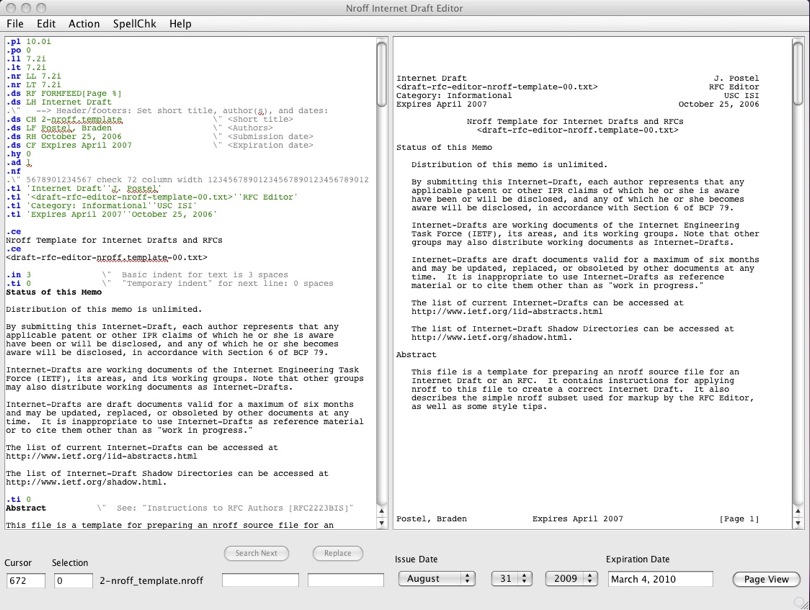
NroffEdit comes with an embedded background spellchecker that will underline unrecognised words and suggest corrections on right click.
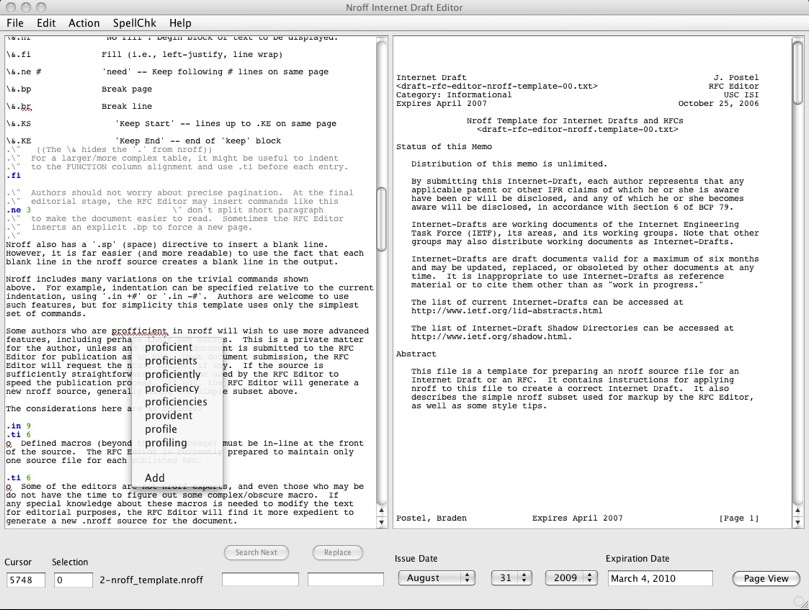
NroffEdit includes a managed Table of Content feature. Simply place the cursor where you want an automated Table of Content and select “Paste managed ‘Table of Content’” from the Edit menu.
A Table of Content (TOC) will appear surrounded by legal Nroff comments, instructing NroffEdit to automatically adjust and update this TOC as you write your document.
Just insert your TOC once and forget it, and it will automatically update with your document.
The depth of the TOC can be changed on the fly by adjusting the “TDn” parameter in the Nroff comment preceeding the TOC. In the example below, the depth is set to 4 (TD4) and would include a title numbered 1.2.3.4. but would leave out a title numbered 1.2.3.4.5.
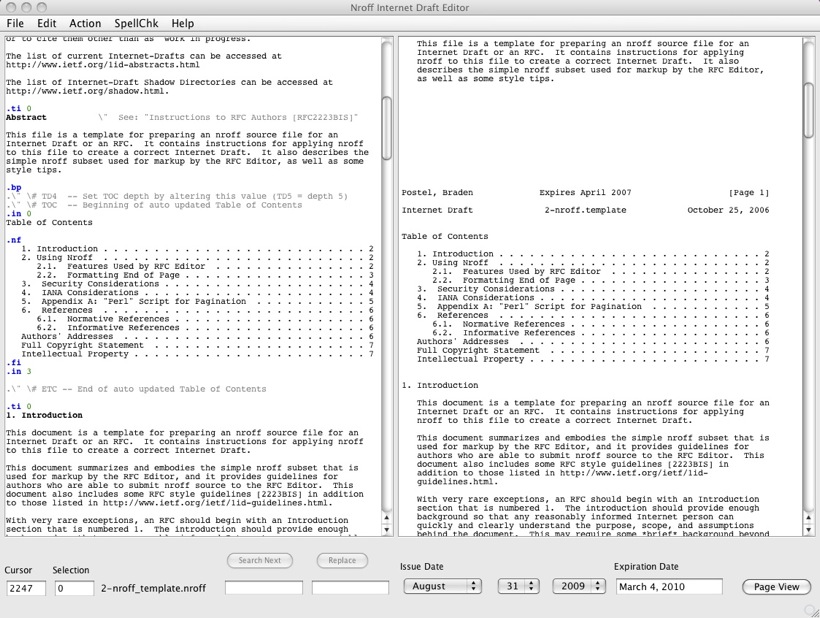
NroffEdit will not require titles to be marked by macros to appear in the TOC. NroffEdit will simply look for the first numbered title (typically 1. Introduction) and then treat all following lines preceded by the “.ti 0” directive (Temporary Indent 0) as a title for the TOC. As a result, using the TOC feature of NroffEdit requires the “.in 0” directive to be used to provide indent 0 for text lines that are not intended for the TOC.
A convenient expiration calculator will tell exactly what day the draft will expire relative to a set Issue date, and allows issue and expiry dates to be pasted into the draft.
You can automatically update the issue and expiration dates in the draft through a date update function.
The result text can be quick viewed in a “Page View” window where pages can be scrolled either by mouse, keyboard or a page slider.
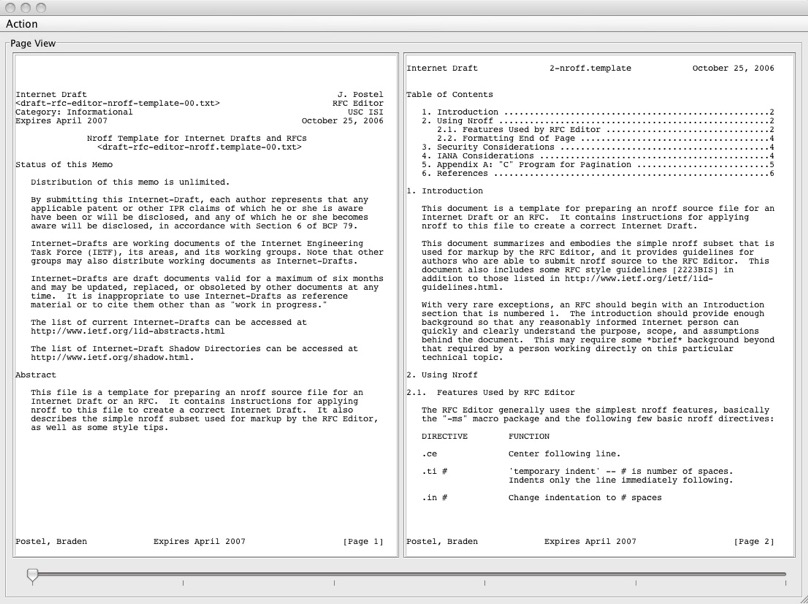
Upon saving the result edit as an .nroff file, the corresponding .txt file is automatically saved using the same file name but with .txt extension.
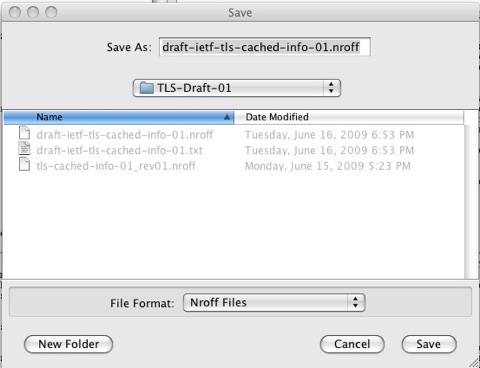
Converting from Text to Nroff
If you don’t have an Nroff version of the document you are about to do edit on, then NroffEdit will create one for you from an existing text version of the document.
Paste the existing RFC or Internet-Draft in the left window and select “Convert Text to Nroff”
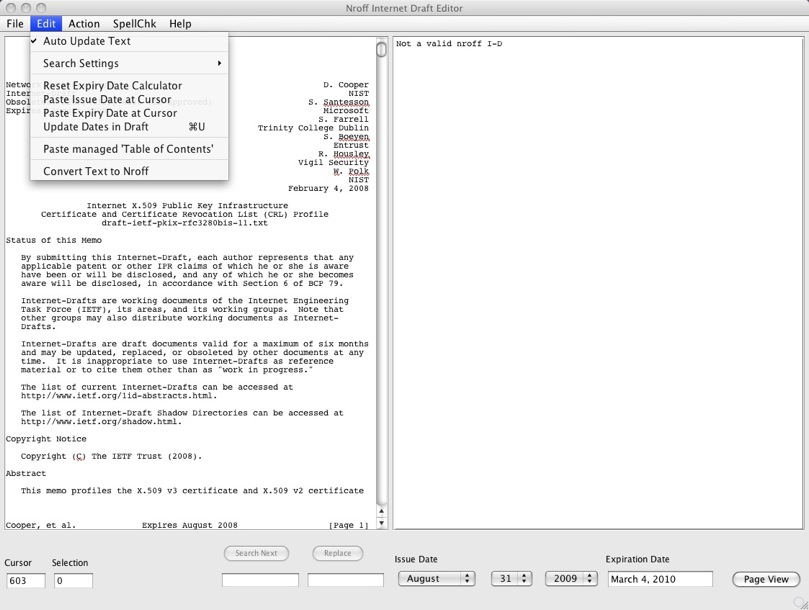
An Nroff version of your document will appear in the left window and the corresponding text version is shown in the right window.
The version in the right window is converted new Nroff, which is identical to the original text version.
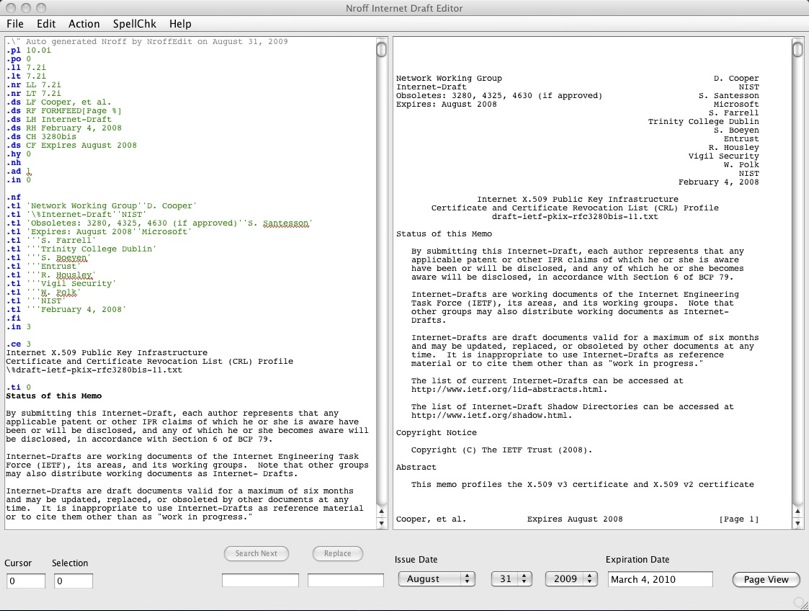
If your Internet Draft is rejected by NroffEdit, it is because the Heading and Footer lines are not matching the syntax of Internet-Drafts. Simply adjust the footers and headers to be 72 characters and stating “RFC”, “Internet-Draft” or “Internet Draft”, with any capitalisation, as the first word in the header and the conversion should take place.